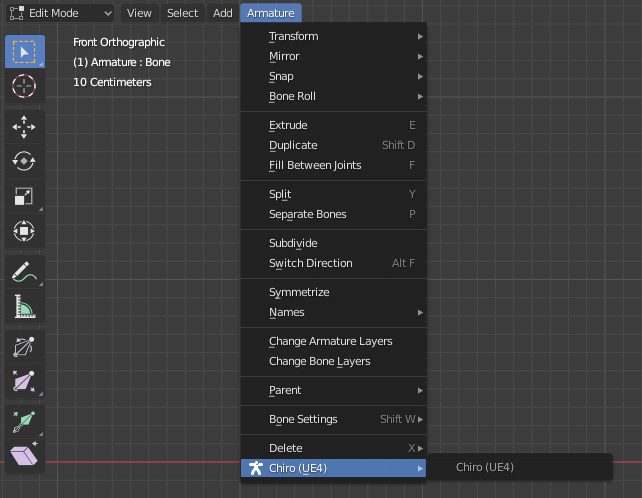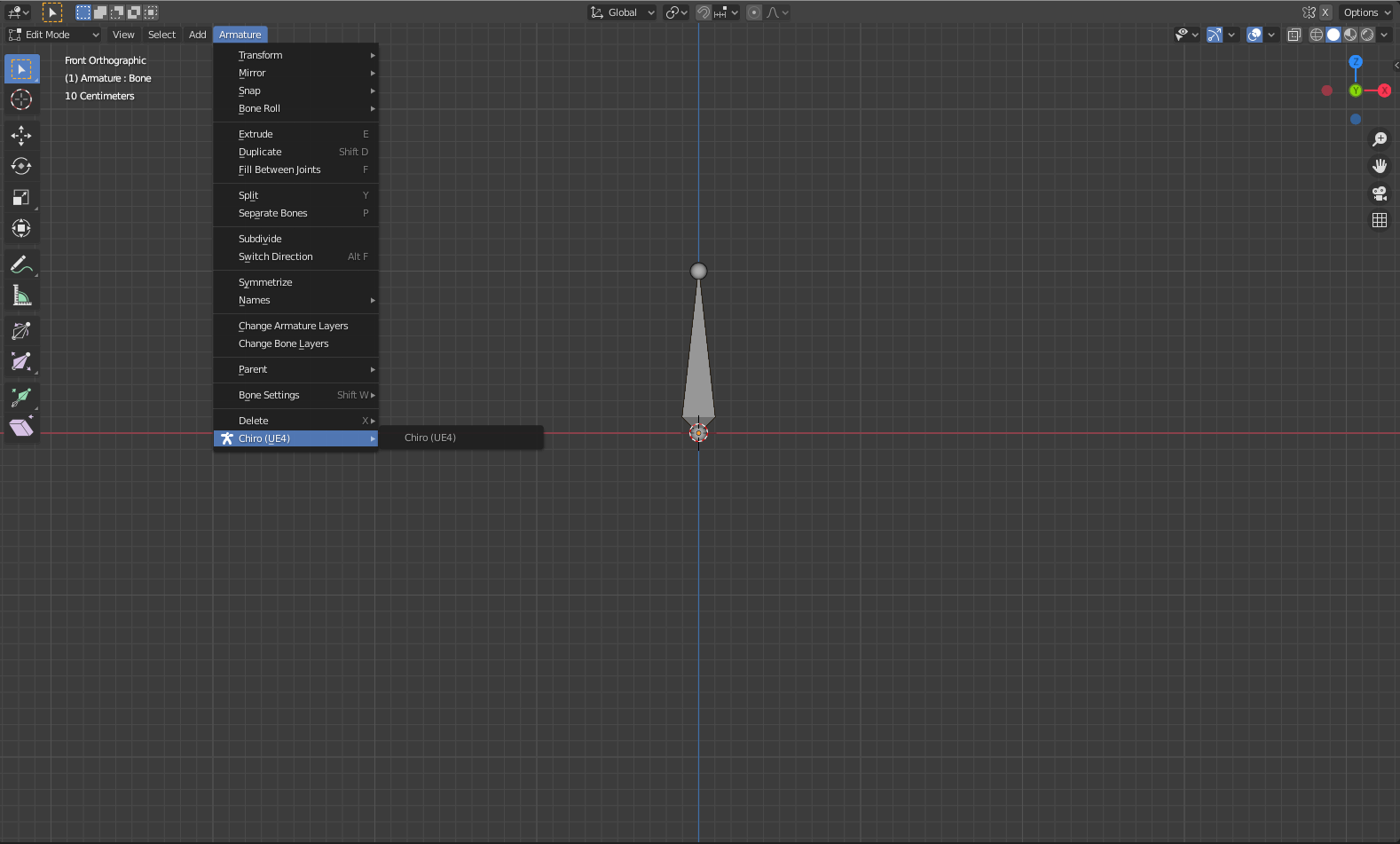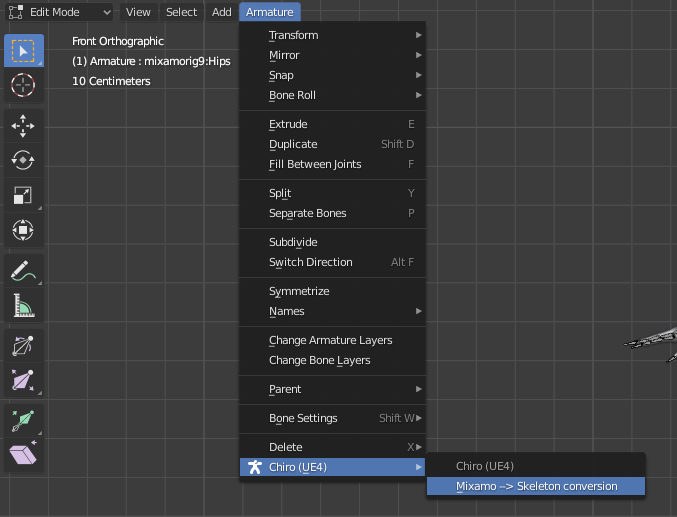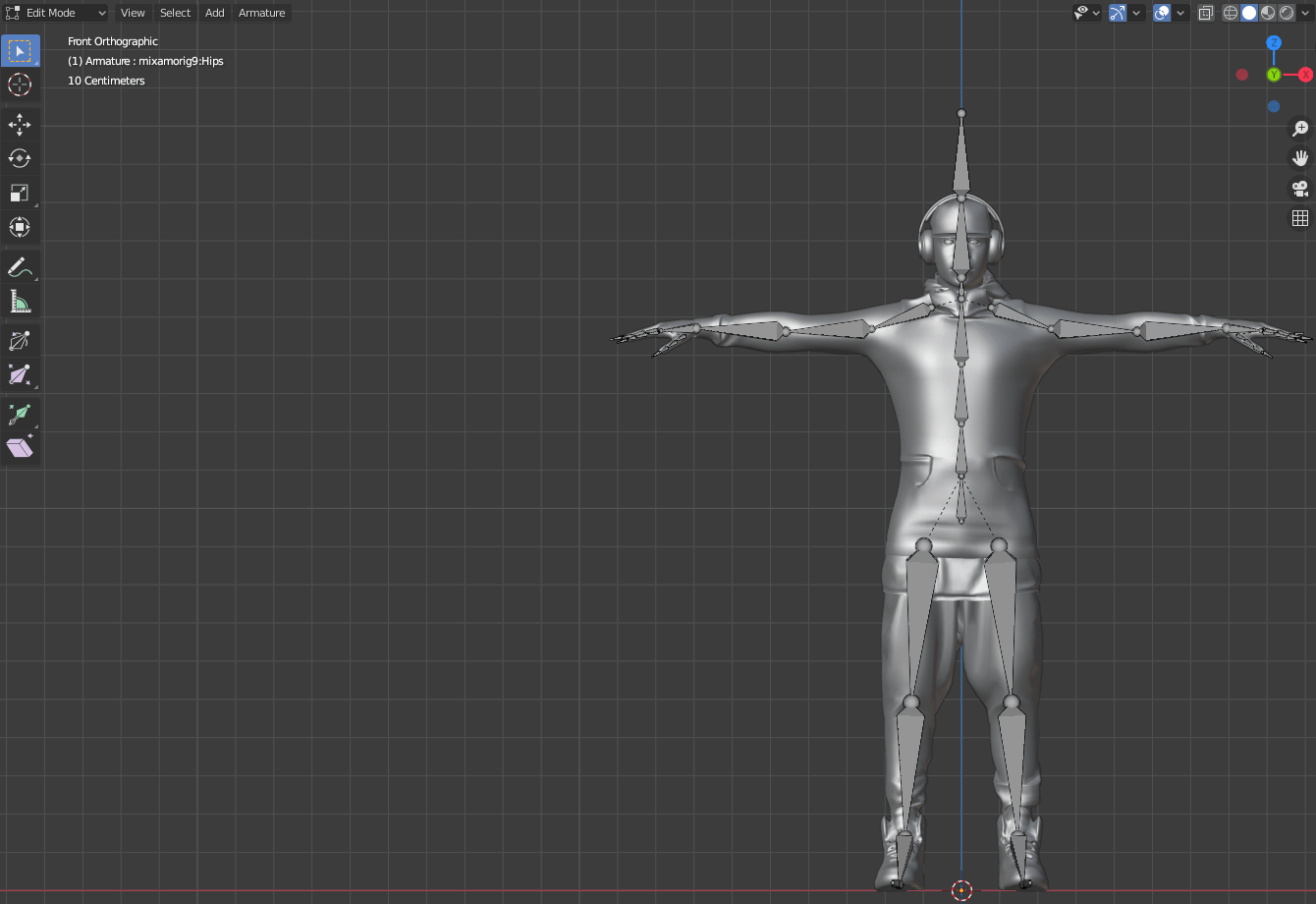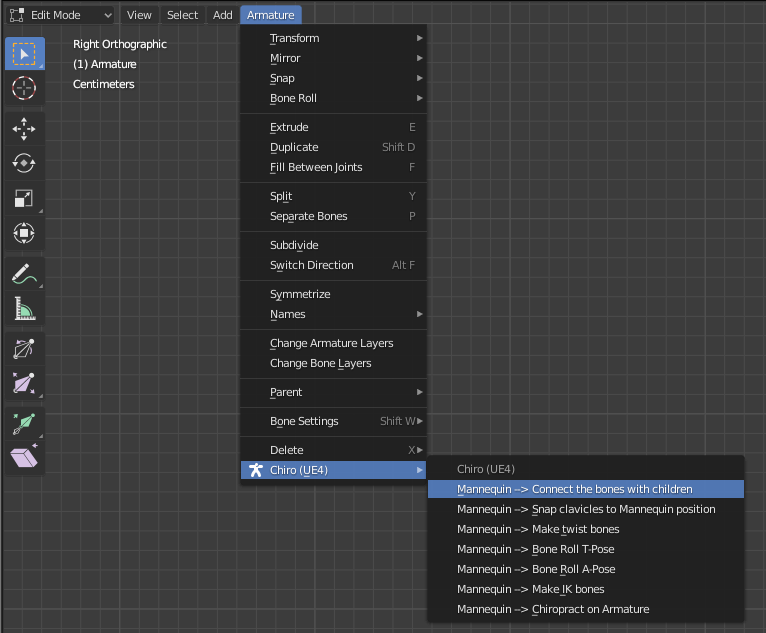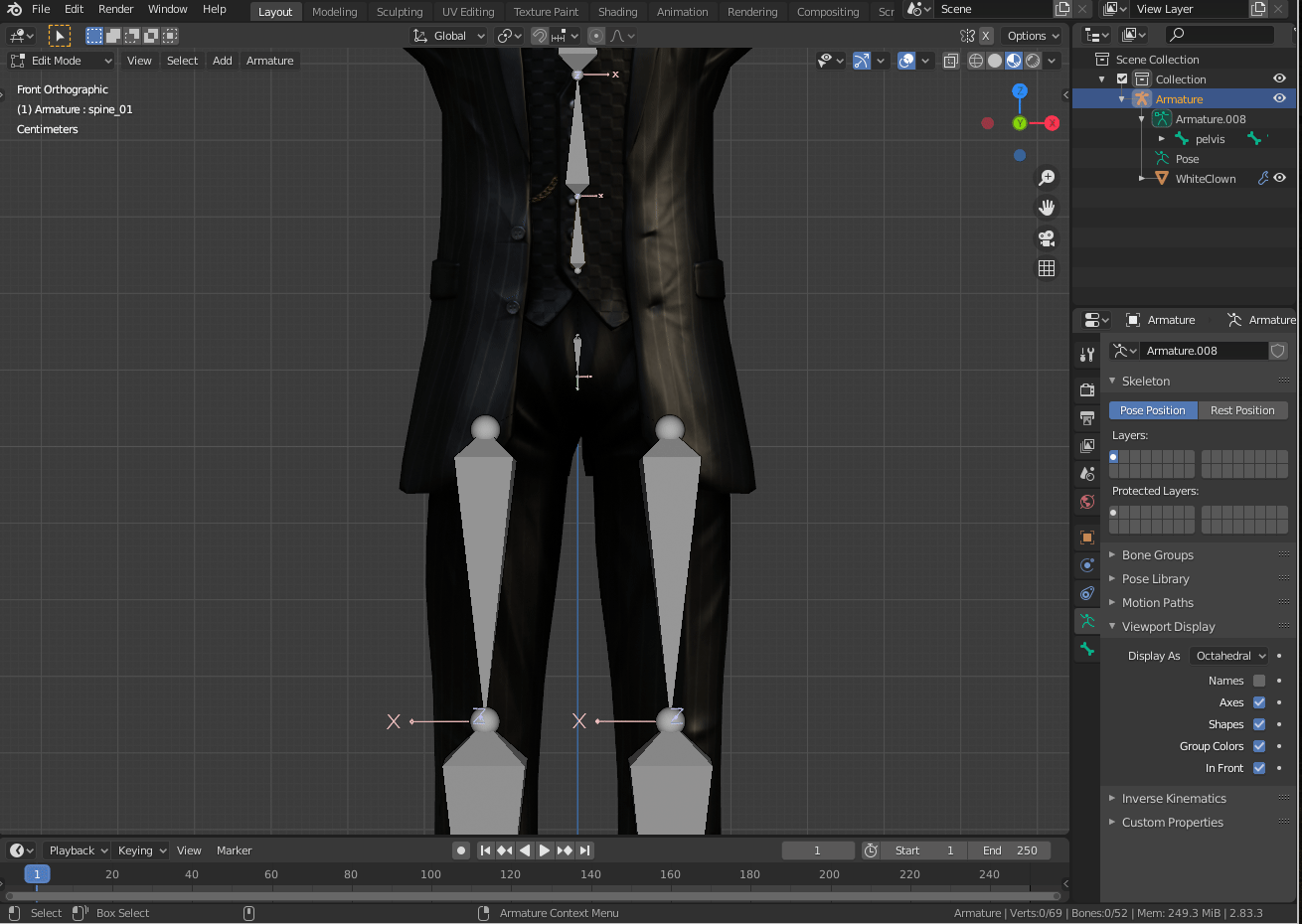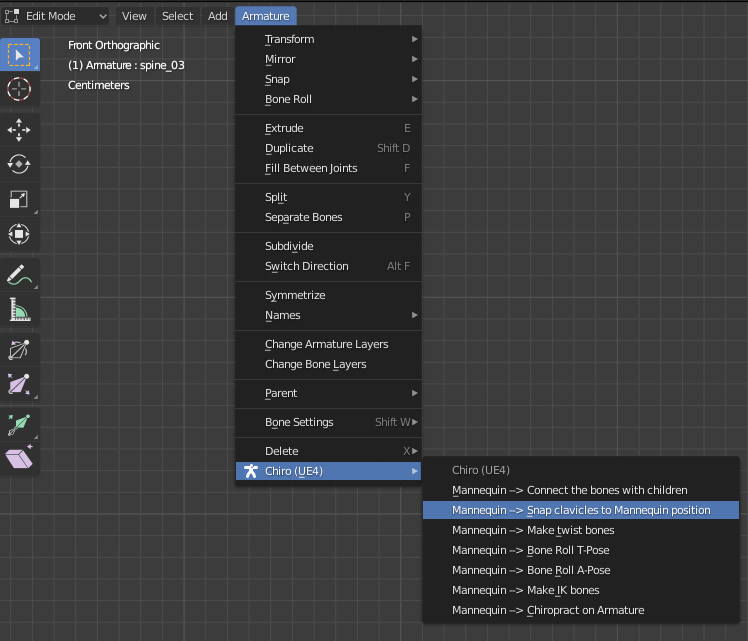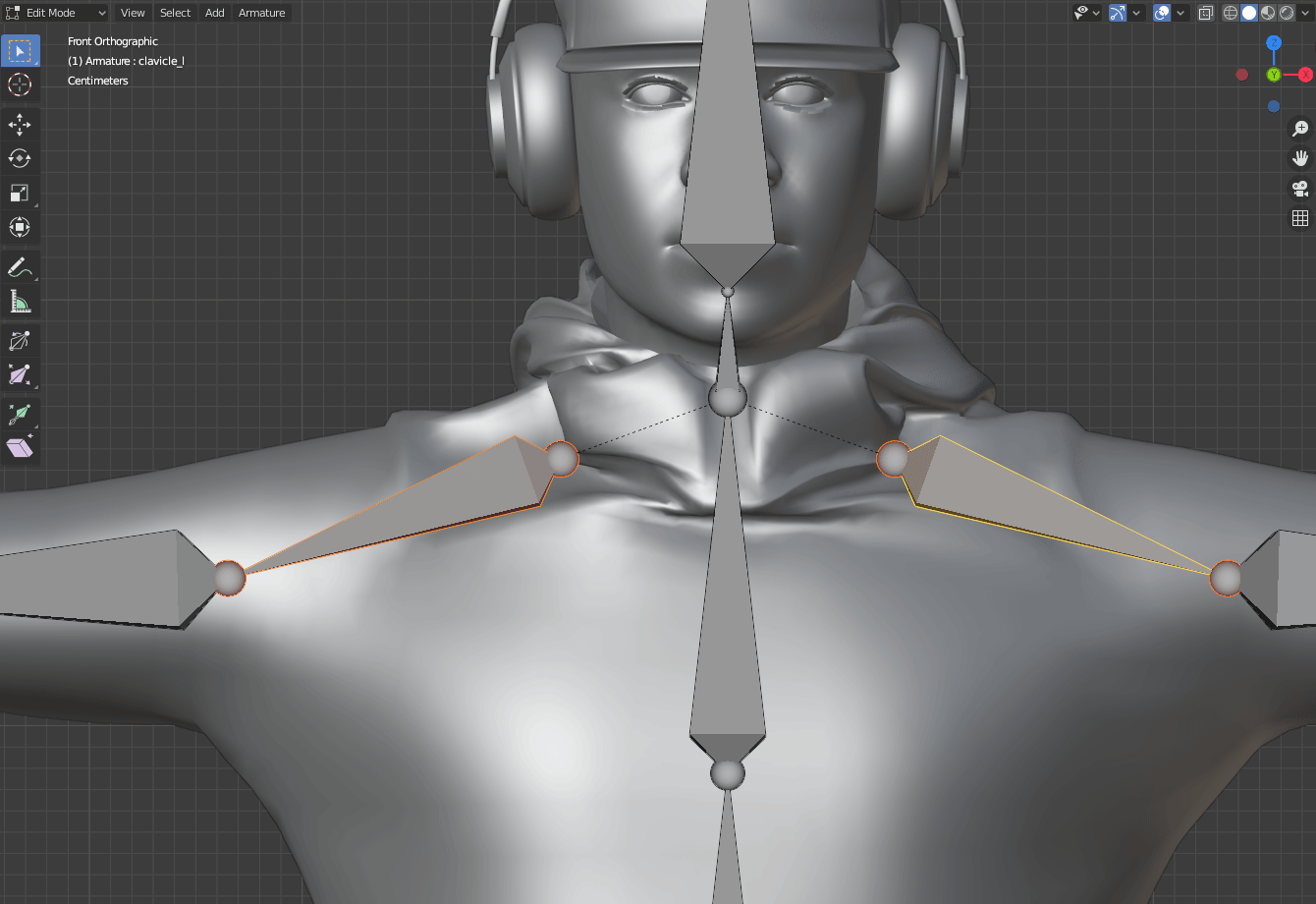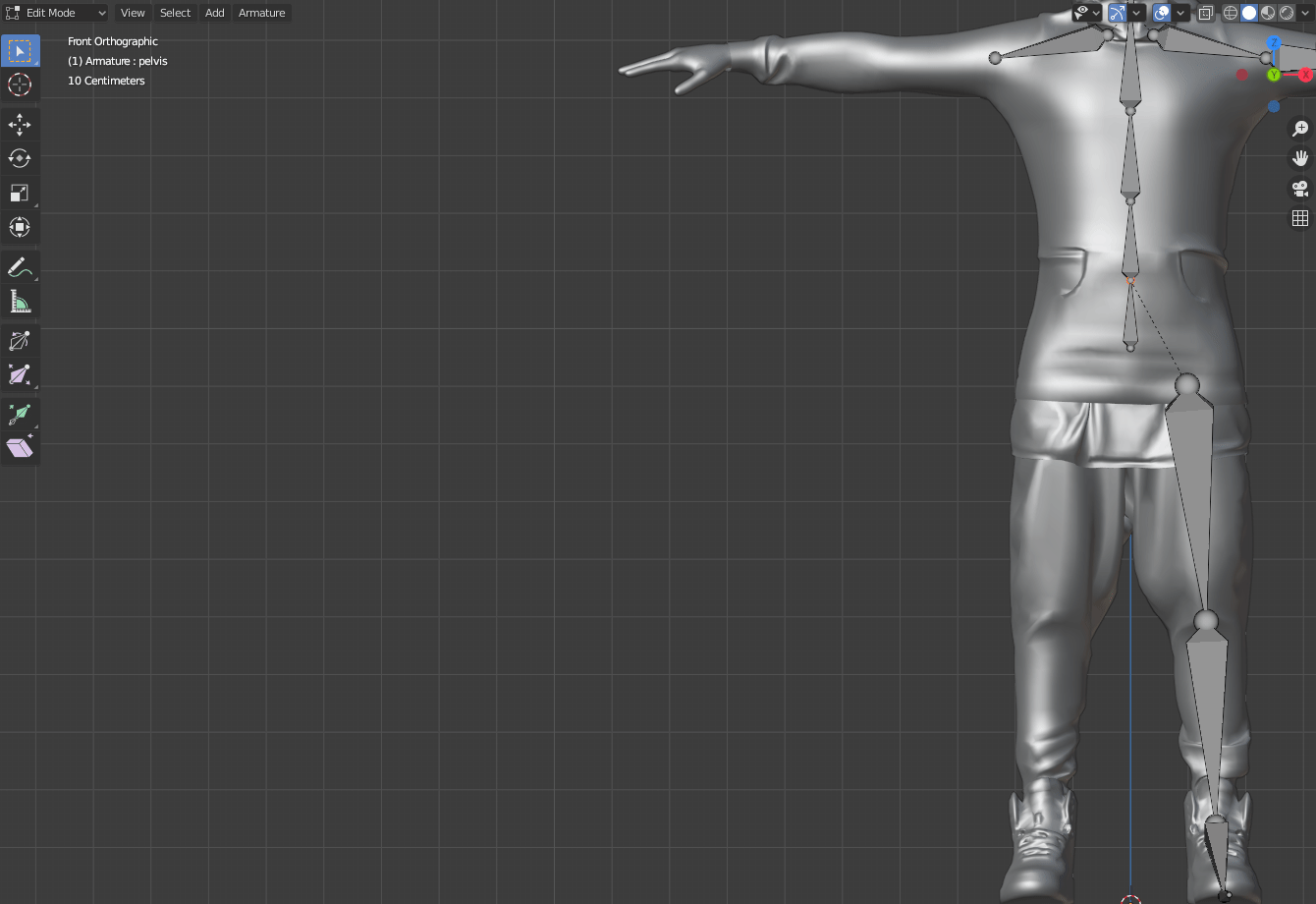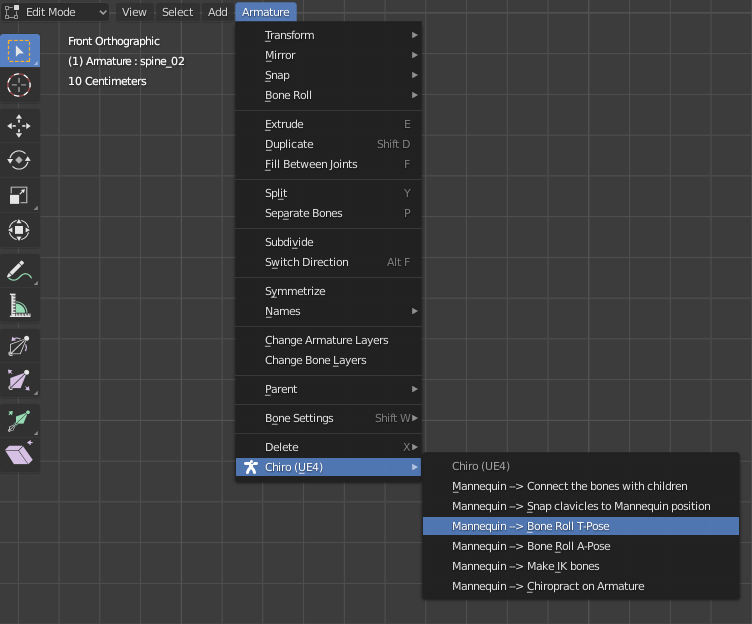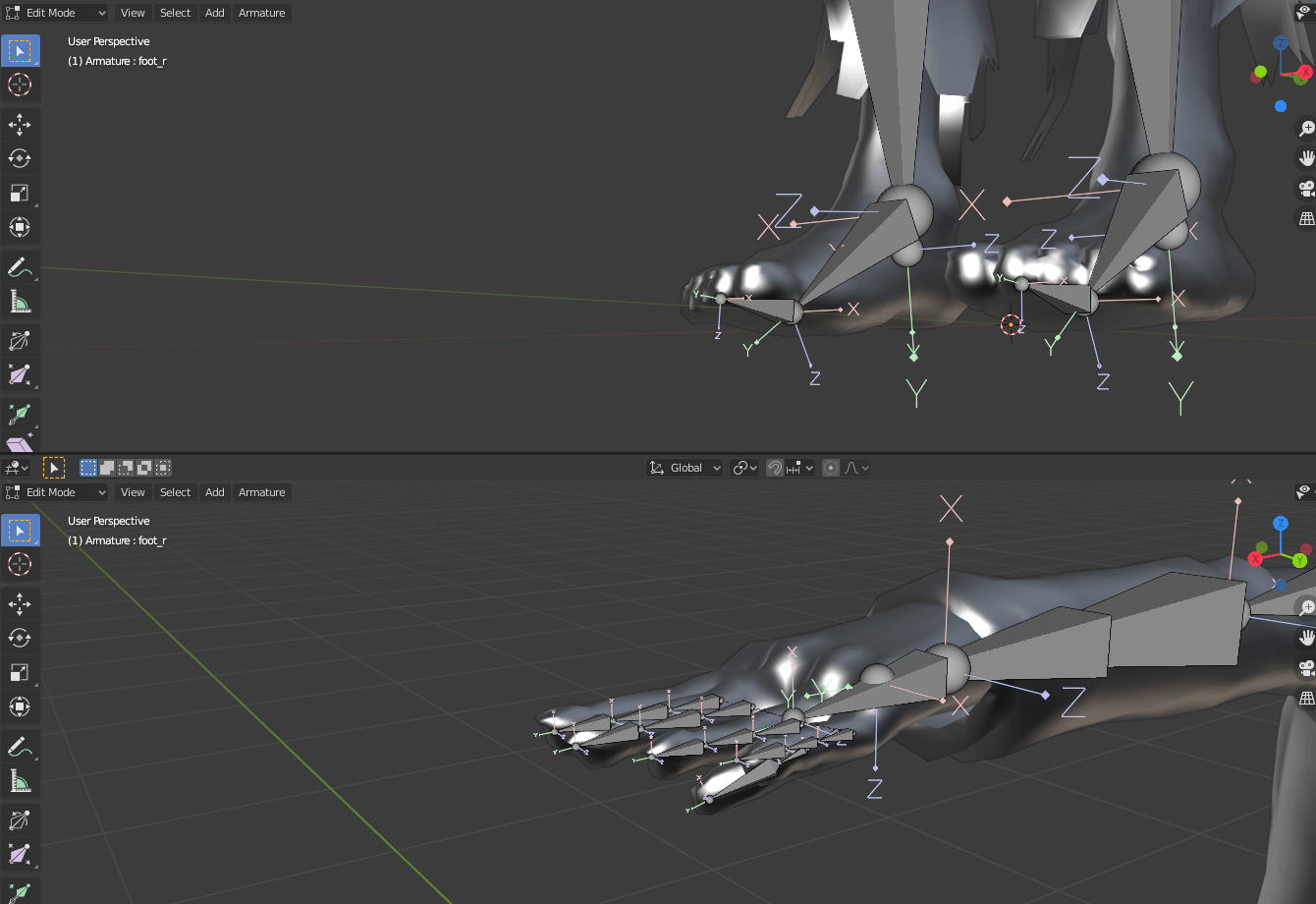Edit Armature
Edit mode with an armature active
Transformations
The list of available transformations depend on the active armature. The addon reads the active armature structure and tries to detect a known model (e.g. Mannequin or Mixamo).
Unknown armature
By default (for a single bone in this example), no transformations will be available (thus, empty menu).
Edit mode -> Armature -> Chiro (UE4) -> ...
Mixamo armature
Skeleton conversion
Rename the bones to their Mannequin counterparts. Delete redundant leaf bones.
Edit mode -> Armature -> Chiro (UE4) -> "Mixamo --> Skeleton conversion"
Mannequin armature
Connect the bones with children
Leaving the bone heads in place, connects the tails to the children where it makes sense, to follow the Mannequin skeleton structure.
Edit mode -> Armature -> Chiro (UE4) -> "Mannequin --> Connect the bones with children"
Snap clavicles to Mannequin position
Moves clavicle heads to positions simiral to Mannequin, calculated relatively to "spine_03" bone.
Edit mode -> Armature -> Chiro (UE4) -> "Mannequin --> Snap clavicles to Mannequin position"
Make twist bones
Generates Mannequin twist bones. Calculates length and positions relatively to the parent bones. Does nothing for existing twist bones.
Edit mode -> Armature -> Chiro (UE4) -> "Mannequin --> Make twist bones"
Bone Roll T-Pose
Corrects the bone rolls to follow the Mannequin armature composition. Assumes the Mesh is T-Pose.
WARNING: if your mesh is not in T-Pose, the rolls will not be correct
Edit mode -> Armature -> Chiro (UE4) -> "Mannequin --> Bone Roll T-Pose"
Bone Roll A-Pose (Advanced)
Corrects the bone rolls to follow the Mannequin armature composition. Assumes the Mesh is Mannequin A-Pose.
WARNING: if your mesh is not in A-Pose, the rolls will not be correct
Make IK bones (Advanced)
Generates IK bones for the armature.
Same as Add Armature -> Mannequin IK Bones
Chiropract on Armature (Advanced)
Corrects the bone arrangement so that it follows The Original Mannequin armature. After this operation the character may be exported to FBX (with YX axis).